In the evolving landscape of email communication, ensuring the authenticity and integrity of email messages has become crucial for both organizations and individuals. One of the key mechanisms of implementing DMARC (Domain-based Message Authentication, Reporting, and Conformance) is the Sender Policy Framework (SPF). This article will delve into what SPF is, how it works, and why it matters.
What is SPF?
SPF, or Sender Policy Framework, is an email authentication protocol designed to prevent email spoofing. Email spoofing is a technique used by cybercriminals to send emails that appear to come from a legitimate source but are actually from a malicious actor. By implementing SPF, domain owners can specify which mail servers are authorized to send emails on behalf of their domain. This helps email recipients verify the authenticity of the sender, reducing the risk of receiving fraudulent emails.
How Does SPF Work?
SPF works by allowing domain owners to publish a list of authorized mail servers in the Domain Name System (DNS). When an email is sent, the recipient’s mail server checks the SPF record of the sending domain to verify if the email is coming from an authorized server. Here’s a step-by-step breakdown of the SPF process:
DNS Configuration: The domain owner creates an SPF record and adds it to the DNS settings of their domain. This record includes a list of IP addresses or hostnames authorized to send emails on behalf of the domain.
Email Sending: When an email is sent from the domain, the recipient’s mail server receives it and looks up the SPF record in the DNS.
SPF Check: The recipient’s mail server compares the sending server’s IP address with the list of authorized IP addresses in the SPF record.
Result: Based on the comparison, the SPF check results in one of several outcomes:
- Pass: The sending server is authorized.
- Fail: The sending server is not authorized.
- SoftFail: The sending server is probably not authorized, but the email can still be accepted.
- Neutral: No definitive statement can be made about the sender.
- None: No SPF record is found.
Action: The recipient’s mail server then takes an action based on the SPF result, such as accepting, rejecting, or flagging the email for further scrutiny.
Why SPF Matters
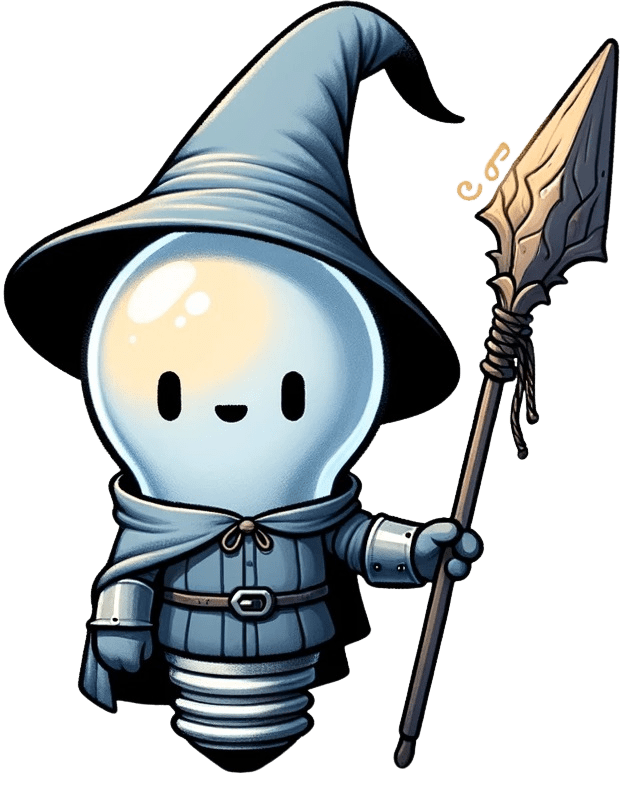
- Preventing Email Spoofing:
Email spoofing can lead to various malicious activities, including phishing attacks, where attackers trick recipients into revealing sensitive information or clicking on malicious links. By implementing SPF, organizations can help prevent unauthorized parties from sending emails that appear to come from their domain, thereby reducing the likelihood of such attacks. - Enhancing Email Deliverability:
Emails sent from domains with properly configured SPF records are less likely to be marked as spam or rejected by recipient mail servers. This improves the overall deliverability of legitimate emails, ensuring that important communications reach their intended recipients. - Protecting Brand Reputation:
A compromised email domain can damage an organization’s reputation if used for malicious purposes. By using SPF, organizations can protect their brand integrity by ensuring that their domain is not misused for sending fraudulent emails. - Compliance and Best Practices:
Many industries and regulatory bodies require organizations to implement email authentication mechanisms like SPF as part of their cybersecurity best practices. Adhering to these requirements helps organizations stay compliant and secure.
Implementing SPF
- Identify Authorized Mail Servers: Determine all the servers that are authorized to send emails on behalf of your domain, including third-party services like marketing platforms.
- Create the SPF Record: Write an SPF record that includes all the authorized servers. The record typically looks like this:
v=spf1 ip4:192.168.0.1 include:example.com -allHere,v=spf1indicates the version of SPF,ip4:192.168.0.1specifies an authorized IP address,include:example.comincludes another domain’s SPF record, and-allindicates that all other servers are not authorized. - Publish the SPF Record: Add the SPF record to the DNS settings of your domain.
- Test and Monitor: Use tools and services to test your SPF implementation and monitor its effectiveness. Adjust the record as needed based on your findings.

